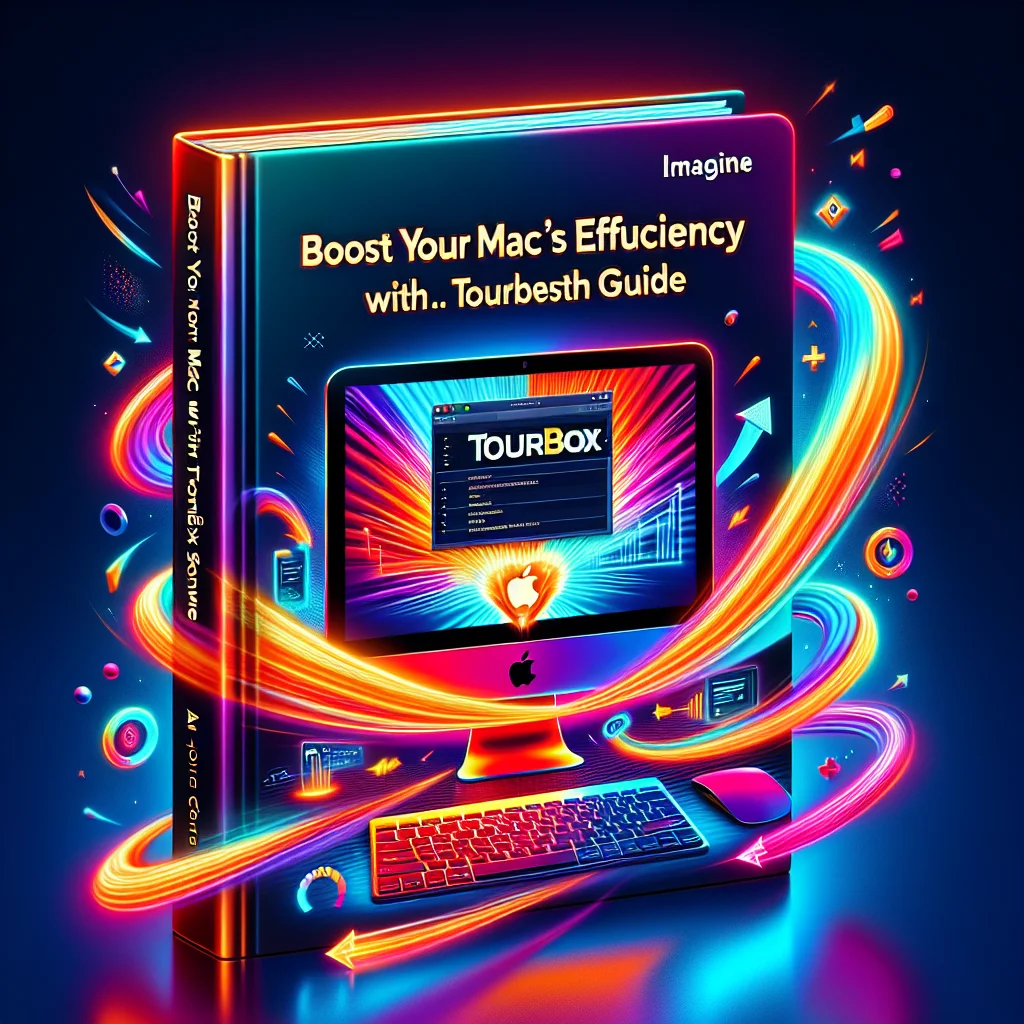Introduction
Mac users are constantly looking for ways to boost their efficiency and streamline their workflow. One innovative software solution that can help achieve these goals is Tourbox. In this in-depth guide, we will explore what Tourbox Software is and how it can enhance the performance of your Mac.
What is Tourbox Software?
Tourbox Software is a powerful application designed specifically for Mac users. It provides customizable control over various creative software applications, including Adobe Photoshop, Lightroom, Premiere Pro, Capture One, and many others. With Tourbox, you can optimize your workflow by assigning specific functions to its physical buttons and dials, making repetitive tasks a breeze.
Benefits of Using Tourbox Software on Mac
There are numerous benefits to incorporating Tourbox Software into your Mac. Firstly, it significantly improves efficiency by eliminating the need for multiple keyboard shortcuts or complex mouse movements. With Tourbox, you have an intuitive interface that allows you to access commonly used functions quickly.
Furthermore, Tourbox Software encourages a more ergonomic working position. With its ergonomic design, which includes a knob, buttons, and dials, you can effortlessly perform various tasks without straining your wrist or fingers. This ultimately leads to increased productivity and reduced chances of repetitive strain injuries.
Getting Started with Tourbox Software
Getting started with Tourbox Software is a straightforward process. After downloading and installing the software, simply connect the Tourbox hardware to your Mac using the provided USB cable. Once connected, launch the software, and you’re ready to start customizing your workflow.
Navigating the Tourbox Software Interface
The Tourbox Software interface is clean and user-friendly, making it easy to navigate even for beginners. The main screen displays a list of compatible software applications, and you can select the one you want to customize. Within each software application, you can assign specific functions to various buttons and dials on the Tourbox device, according to your preferences.
Customizing Your Workflow with Tourbox Software
Tourbox Software allows complete customization, empowering you to truly tailor your workflow to your needs. By mapping frequently used functions, such as brush size, zoom, or layer adjustments, to physical buttons and dials on the Tourbox, you can achieve a more efficient and personalized working experience.
Optimizing Efficiency with Tourbox Software
In addition to basic customization, Tourbox Software offers several exciting features that can further optimize your efficiency. One such feature is the ability to create different profiles for specific software applications or tasks. This means you can switch between profiles effortlessly, adapting to different workflows without any hassle.
Advanced Features and Tips of Tourbox Software for Mac
For those who want to take their Tourbox Software experience to the next level, there are advanced features and tips available. These include creating complex macros, replicating keyboard shortcuts, and exploring additional software compatibility. By diving into these advanced features, you can unlock the true potential of Tourbox Software on your Mac.
Conclusion
Tourbox Software is a game-changer for Mac users seeking to enhance their efficiency while working on creative software applications. By implementing this intuitive and customizable tool, you can streamline your workflow, reduce strain, and unlock new possibilities. Whether you’re a professional photographer, video editor, or graphic designer, Tourbox Software is undoubtedly a valuable addition to your Mac ecosystem. Boost your efficiency today and unlock your Mac’s full potential with Tourbox Software.